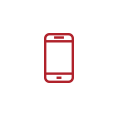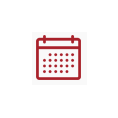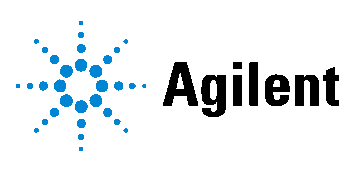Working with Boomerang has provided our clients with a robust 2-way messaging solution which, when integrated with Oneserve’s service management solution, automates the communication with their customers and improves the efficiency of their service.
![]()
Adam Thompson
Chief Solution Officer, Oneserve
![]()
Because of the nature of our end-users, their communications skills and platforms are variable; we therefore, need to have a number of channels open to claimants. SMS is proving to be our most effective method of communication.
![]()
Ian Clarke
Operations Program Manager, Capita PIP
![]()
Boomerang gave the opportunity to rapidly evaluate participants’ responses to messages and respond quickly to messages that failed to provide value to participants. The latter aspect is of particular importance for actively engaging patients with their healthcare enterprise.
![]()
James S Khan
Chair of the UCSF Research Administration board
![]()
The Boomerang intelligent SMS communication solution allows restaurateurs to quickly communicate with its customers without human intervention; bookings are confirmed in an instant enabling owners and managers to see real-time reservation updates.
![]()
Mike Edworthy
Service & Sales Director
![]()
The only software that we could find in the market that uses unique open SMS technology to manage all database updates and subsequent actions automatically.
![]()
Stephen Edwards
EMEA Project Manager
![]()